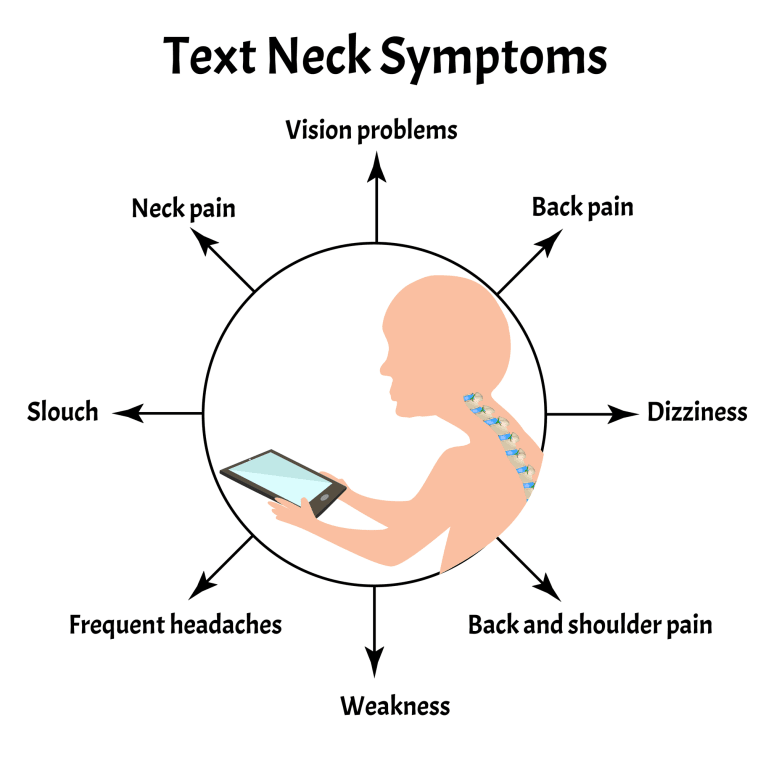In today’s digital age, “tech neck” has become a widespread issue, especially among those who spend long hours hunched over their devices. This condition refers to the discomfort, stiffness, and pain that develop in the neck and upper back from constantly bending the head down while using smartphones, tablets, and computers. Over time, tech neck can exacerbate pain, leading to headaches, back pain, and even long-term damage if not addressed.
For pain management patients who already deal with chronic pain, tech neck can further aggravate their condition.
What Causes Tech Neck?
The human head weighs roughly 10 to 12 pounds, and the neck muscles are designed to support this weight in an upright position. However, when you tilt your head forward, the pressure on your cervical spine (neck) increases dramatically. For example, tilting your head just 15 degrees forward places approximately 27 pounds of pressure on your neck. At 60 degrees, the strain can reach as much as 60 pounds!
This constant strain on the cervical spine can lead to muscle fatigue, soreness, tightness, and eventually structural changes in the spine, such as herniated discs or abnormal curvatures. For patients who already suffer from conditions such as arthritis, fibromyalgia, or other musculoskeletal issues, the effects of tech neck can be particularly pronounced.
What are the Common Symptoms of Tech Neck?
For pain management patients, recognizing the symptoms of tech neck early on can help prevent its escalation. Some common symptoms include:
How Can You Fix Tech Neck?
1. Posture Correction
– Maintain Neutral Spine Alignment: When using a device, aim to keep your spine in a neutral position. Your ears should be in line with your shoulders, and your head should sit squarely over your body, not tilted forward.
– Elevate Your Device: Instead of looking down at your phone, tablet, or laptop, bring the device up to eye level. Use a stand, prop it up with books, or invest in an adjustable desk or monitor riser to keep your neck in a more neutral position.
2. Take Regular Breaks
– The 20-20-20 Rule: Every 20 minutes, take a 20-second break to look at something 20 feet away. This helps reduce eye strain and gives your neck muscles a chance to relax.
3. Strengthening and Stretching Exercises
Incorporating exercises to strengthen the neck, shoulders, and upper back is crucial for preventing and alleviating tech neck symptoms. Here are a few to consider:
4. Ergonomic Adjustments Ensuring that your workstation is ergonomically sound can significantly reduce the risk of tech neck:
– Chair Setup: Choose a chair that supports your lower back and encourages proper posture. Adjust the height so that your feet are flat on the floor and your knees are level with your hips.
– Screen Position: Keep your screen at eye level, with the top of the screen at or slightly below eye height. This prevents you from having to tilt your head forward.
– Keyboard and Mouse Placement: Keep your keyboard and mouse at a height where your elbows are at a 90-degree angle, and your wrists can rest comfortably.
5. Massage Therapy and Heat Therapy
– Massage Therapy: Regular massages can help alleviate muscle tightness and improve blood circulation.
– Heat Therapy: Applying a heating pad or warm towel to the neck and upper back can help soothe sore muscles and increase blood flow to the affected areas, promoting healing and reducing pain.
When Should You Seek Professional Help?
For pain management patients, it’s important to be vigilant about tech neck, as chronic conditions can worsen with poor posture. If your tech neck symptoms are severe, persistent, or interfere with your daily activities, consult with Dr. Manvar who can provide a tailored treatment plans that may include physical therapy, cervical epidurals, trigger point injections, or other interventions to help relieve pain and improve posture. Contact our team at 704-317-1440 for an appointment today.